1. input date 달력관련해서 format을 월로 하고 selection mode를 월로 해서 했는데 화면에서 변경할때는 format이 년월로 해서 나오는데, 값을 강제로 다른 값으로 변경하고 나니 년월일이 나오네요.. 실제 값은 년월일인데 selection mode/format이 년월이여서 화면에도 년월로 표시되는것 같습니다.
<template>
<div class="container-fluid">
<div class="form-group">
<label for="theInputDate">InputDate</label>
<wj-input-date id="theInputDate" :initialized='initInputDate' :value="value" :format="'yyyyMM'">
</wj-input-date>
</div>
<button @click="changeValue()">change</button>
</div>
</template>
<script>
import 'bootstrap.css';
import '@grapecity/wijmo.styles/wijmo.css';
import Vue from 'vue';
import '@grapecity/wijmo.vue2.core';
import '@grapecity/wijmo.vue2.input';
let App = Vue.extend({
name: 'app',
data: function () {
let curr = new Date();
return {
firstDay: new Date('202209'),
lastDay: new Date('202311'),
inputDateGrid: null,
value: new Date(),
}
},
methods: {
onValueChanged: function(s){
this.value = s.value;
},
initInputDate: function(s) {
this.inputDateGrid = s;
this.inputDateGrid.selectionMode = 2;
},
changeValue: function(){
this.value = new Date('202209');
},
},
})
let vm = new Vue({ render: h => h(App) }).$mount('#app');
</script>
<style>
label {
width: 120px;
text-align: right;
margin-right: 3px;
}
body {
margin-bottom: 24px;
}
</style>
2. wijmo grid에서 그룹화를 했을때 보통 binding/header에 설정된 이름으로 나오도록 되어 있는데 혹시 binding은 변경안하더라도 header를 변경해서 group을 할수 있을까요(Grid에 나오는 컬럼 Header는 바꾸지 않고 밑에 group하는 부분에서만 Header를 변경하고 싶습니다.)? 아래 소스에서 변경할 수 있는지 확인 부탁 드립니다.( ex) Country:US(34items) -> TEST:US(34items) )
<template>
<div class="container-fluid">
<wj-flex-grid
:itemsSource="wijmoView" :initialized="initializedGrid">
<wj-flex-grid-column binding="id" header="ID" :width="60" :isReadOnly="true" />
<wj-flex-grid-column binding="country" header="Country" />
<wj-flex-grid-column binding="product" header="Product" />
<wj-flex-grid-column binding="sales" header="Sales" aggregate="Sum" />
<wj-flex-grid-column binding="expenses" header="Expenses" aggregate="Sum" />
<wj-flex-grid-column binding="profit" header="Profit" :dataType="2" :isReadOnly="true" :allowSorting="false" />
</wj-flex-grid>
<button @click="search()">search</button>
</div>
</template>
<script>
import "@grapecity/wijmo.styles/wijmo.css";
import "bootstrap.css";
import Vue from "vue";
import "@grapecity/wijmo.vue2.grid";
import * as wjcGrid from '@grapecity/wijmo.grid';
import * as wjcCore from '@grapecity/wijmo';
import { getData } from "./data";
new Vue({
el: "#app",
data: function() {
return {
data: new wjcCore.CollectionView(getData(), {
groupDescriptions: [
new wjcCore.PropertyGroupDescription('Grand Total',
() => {
return '';
}),
'country'
]
}),
wijmoGrid: null,
wijmoView: null,
};
},
methods:{
initializedGrid(flex){
this.wijmoGrid = flex;
},
search() {
this.wijmoView = new wjcCore.CollectionView(getData());
const gd = new wjcCore.PropertyGroupDescription('Grand Total', () => {
return '';
});
this.wijmoView.groupDescriptions.push(gd);
const gd1 = new wjcCore.PropertyGroupDescription('country');
this.wijmoView.groupDescriptions.push(gd1);
this.wijmoGrid.formatItem.addHandler((s, e) => {
// cells and column footer panels only
if (e.panel == s.cells) {
// get row, column, and data item (or group description)
let r = s.rows[e.row],
c = s.columns[e.col],
item = s.rows[e.row].dataItem,
group = r instanceof wjcGrid.GroupRow ? item : null,
negative = false; // assume value is not negative
// calculate profit
if (c.binding == 'profit') {
let profit = group
? group.getAggregate('Sum', 'sales') - group.getAggregate('Sum', 'expenses')
: item.sales - item.expenses;
e.cell.textContent = wjcCore.Globalize.format(profit, c.format);
negative = profit < 0;
}
// update 'negative' class on cell
wjcCore.toggleClass(e.cell, 'negative', negative);
}
});
this.wijmoView.refresh();
},
}
});
</script>
<style>
.wj-flexgrid {
max-height: 250px;
margin: 10px 0;
}
.wj-cell.wj-frozen-row {
border-bottom: none;
}
.negative {
color: red;
}
body {
margin-bottom: 20px;
}
</style>
 작성일 2023-10-21 15:20 조회 309회
댓글 0건
작성일 2023-10-21 15:20 조회 309회
댓글 0건





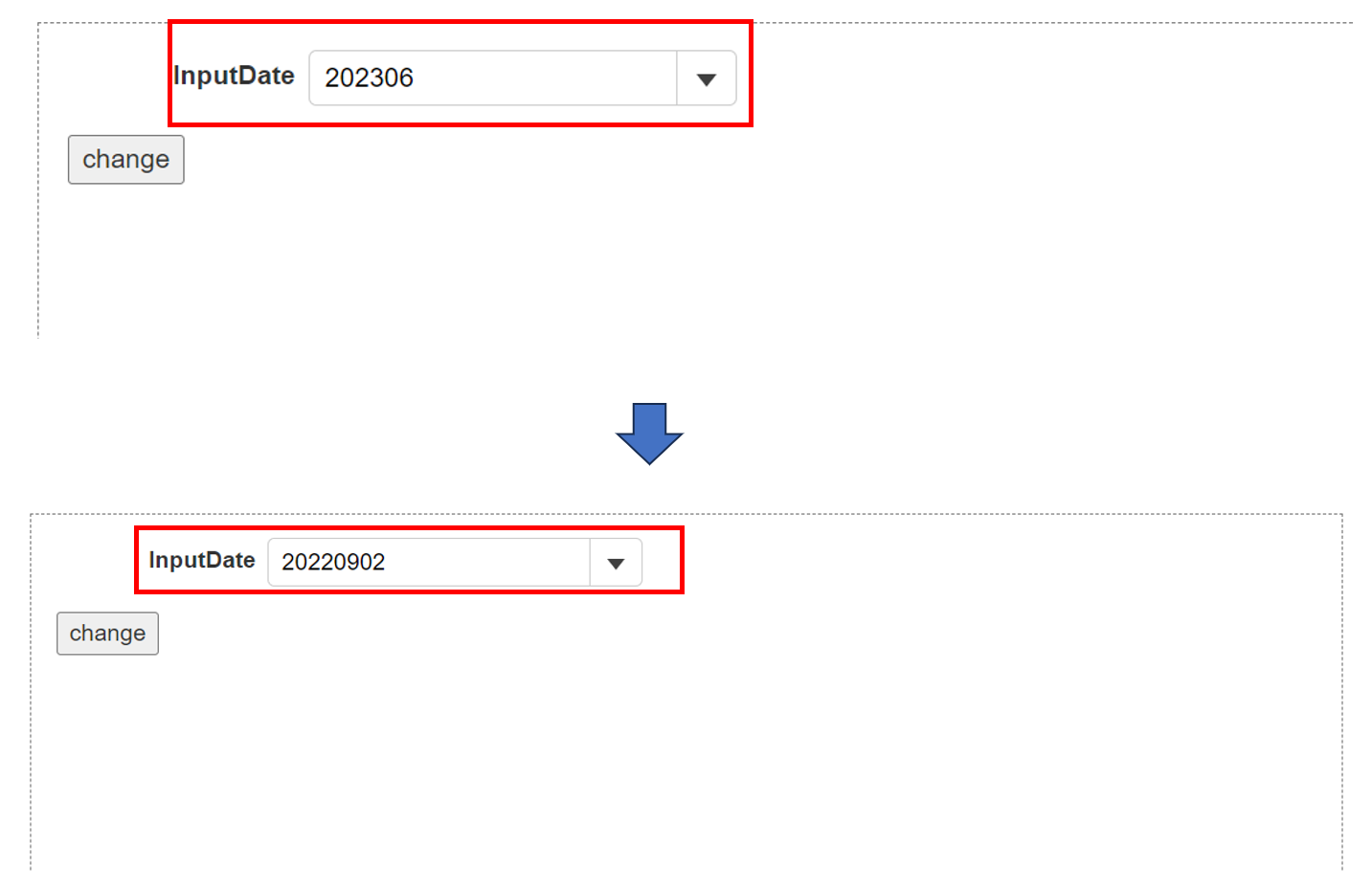
 1 답변
1 답변




