전체 데이터(result.data) 입니다
{
"data": [
{
"id": 4,
"slip_code": "G230708S002",
"company": "G",
"company_name": "도서출판",
"sales_account_id": 67890,
"sales_account_code": null,
"logistics_code": null,
"sales_account_name": null,
"sales_account_branch_name": null,
"order_source_name": "서점 SCM",
"order_type": "1",
"order_type_name": "일반",
"settlement_type": "1",
"settlement_type_name": "위탁",
"warehouse_name": "라임북(정품)",
"order_quantity": null,
"order_amount": null,
"status_name": "주문 등록",
"order_date": "2023-07-07 00:00:00",
"ship_date": null,
"slip_note": "Example slip note",
"details": [
{
"id": 3,
"product_id": 10504,
"product_name": "아이랑자동차여행코스북",
"product_code": "020194",
"isbn": "9791165218829",
"distribution_qty": 5,
"shipping_qty": 5,
"shipping_qty_1": 3,
"shipping_qty_2": 2,
"shipping_qty_3": 0,
"fixed_price": "100",
"rate": "1",
"unit_price": "200",
"order_amount": "1000"
},
{
"id": 4,
"product_id": 10504,
"product_name": "아이랑자동차여행코스북",
"product_code": "020194",
"isbn": "9791165218829",
"distribution_qty": 3,
"shipping_qty": 3,
"shipping_qty_1": 1,
"shipping_qty_2": 2,
"shipping_qty_3": 0,
"fixed_price": "150",
"rate": "1",
"unit_price": "300",
"order_amount": "900"
}
]
},
{
"id": 9,
"slip_code": "G230710S001",
"company": "G",
"company_name": "도서출판",
"sales_account_id": 2,
"sales_account_code": null,
"logistics_code": "k1234",
"sales_account_name": "사업자명",
"sales_account_branch_name": null,
"order_source_name": "병합",
"order_type": "1",
"order_type_name": "일반",
"settlement_type": "1",
"settlement_type_name": "위탁",
"warehouse_name": "라임북(정품)",
"order_quantity": 40,
"order_amount": "252450",
"status_name": "주문 등록",
"order_date": "2023-07-12 20:29:28",
"ship_date": null,
"slip_note": "Example slip note",
"details": [
{
"id": 7,
"product_id": 1,
"product_name": null,
"product_code": null,
"isbn": null,
"distribution_qty": 5,
"shipping_qty": 5,
"shipping_qty_1": 3,
"shipping_qty_2": 2,
"shipping_qty_3": 0,
"fixed_price": null,
"rate": "50",
"unit_price": "0",
"order_amount": "0"
},
{
"id": 8,
"product_id": 2,
"product_name": null,
"product_code": null,
"isbn": null,
"distribution_qty": 5,
"shipping_qty": 5,
"shipping_qty_1": 3,
"shipping_qty_2": 2,
"shipping_qty_3": 0,
"fixed_price": null,
"rate": "50",
"unit_price": "0",
"order_amount": "0"
},
{
"id": 37,
"product_id": 8004,
"product_name": "기적의영어동화10권(이상한나라의앨리스)",
"product_code": "300157",
"isbn": "9788990279910",
"distribution_qty": 15,
"shipping_qty": 15,
"shipping_qty_1": 9,
"shipping_qty_2": 6,
"shipping_qty_3": 0,
"fixed_price": "9000",
"rate": "55",
"unit_price": "4950",
"order_amount": "74250"
},
{
"id": 38,
"product_id": 10504,
"product_name": "아이랑자동차여행코스북",
"product_code": "020194",
"isbn": "9791165218829",
"distribution_qty": 15,
"shipping_qty": 15,
"shipping_qty_1": 9,
"shipping_qty_2": 6,
"shipping_qty_3": 0,
"fixed_price": "19800",
"rate": "60",
"unit_price": "11880",
"order_amount": "178200"
}
]
},
]
}
 작성일 2023-09-14 13:46 조회 452회
댓글 0건
작성일 2023-09-14 13:46 조회 452회
댓글 0건





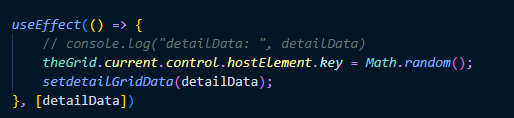
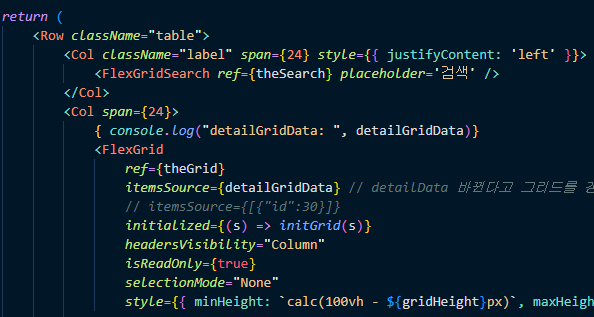
 2 답변
2 답변




